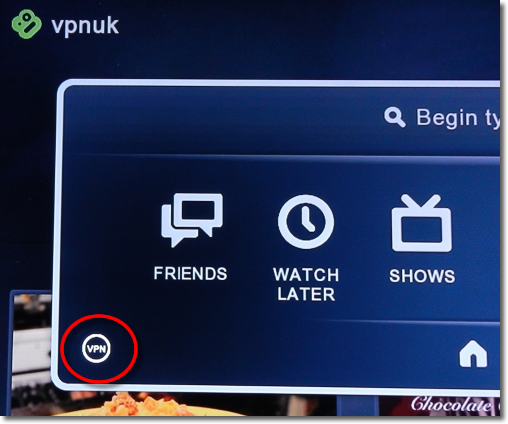Setting up PPTP access on a D-Link Boxee Box.
The following instructions go step by step through the creation process of a PPTP connection on a D-Link Boxee Box. The D-Link Boxee Box currently only supports a PPTP connection. If you have any problems with this connection type we strongly recommend using a DD-WRT connection.
1. Config Settings
Open the menu and senect the ‘Config’ option.
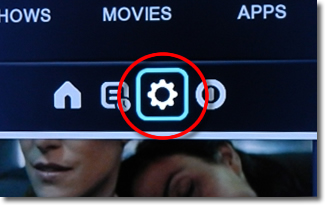
2. Network
Click onto the ‘ Network’ option.

3. VPN
Select ‘VPN’ from the networking menu.
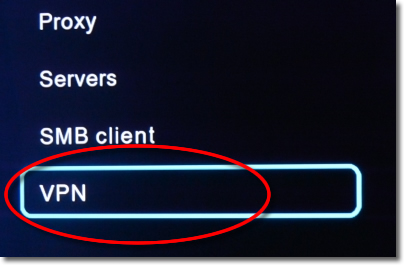
4. Connection Type
Select PPTP (Boxee only supports PPTP)
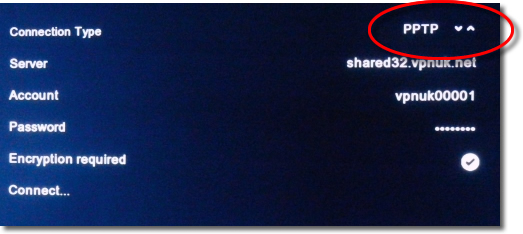
5. Server
Enter your VPNUK server address. You can find the server information in your ‘Welcome to VPNUK’ email or in the ‘Client CP‘ on the VPNUK website.
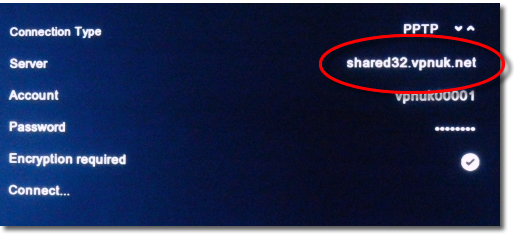
6. Account
Enter your VPNUK login username.
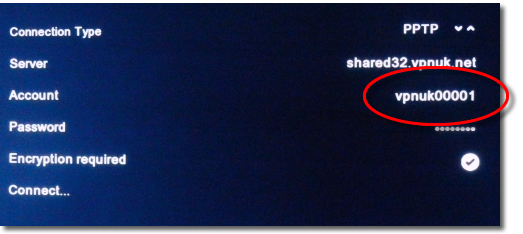
7. Password
Enter your VPNUK login password.
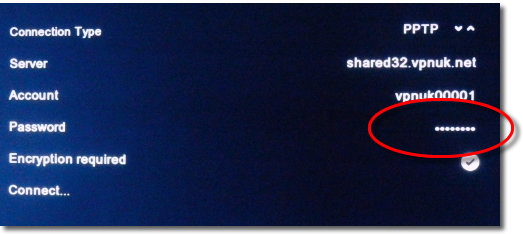
8. Encryption Required
Set Encryption to ‘Enabled’.
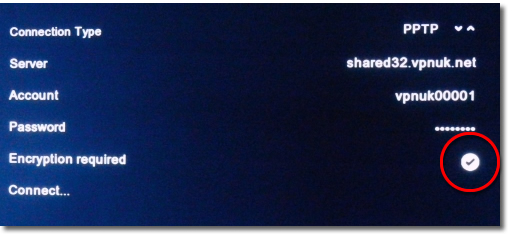
9. Connect…
Select to Connect.
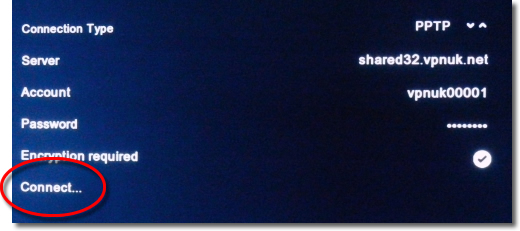
10. Status
Once connected the Connect status will change to ‘Disconnect’.

11.Connection Status
Whilst you are connected to the VPNUK account you will see a VPN confirmation icon in the lower left of the menu screen.