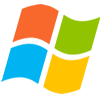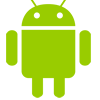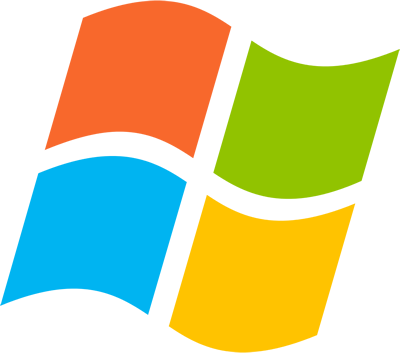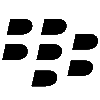We always try to provide a seamless and user-friendly installation process for our VPN service on a wide range of devices and operating systems through native connections on all compatible operating systems and devices. Whether you’re using Windows, MacOS, Linux, iOS, Android, Amazon, Apple TV or ChromeOS, setting up VPNUK is a breeze. For Windows users, we have developed an easy to install and configure app VPNUK 1.2.2, ensuring a smooth installation process with step-by-step instructions and intuitive interfaces. MacOS users will soon have their very own VPNUK app, but for the time being we offer a simple step by step guiide on setting up through a number of third party apps including Tunnelblick and WireGuard.
Moreover, we have extended our compatibility to mobile devices and other platforms. For users on Apple iOS, Android and Amazon devices, VPNUK offers dedicated apps that can be easily downloaded and installed from the respective app stores. Chromebook users can also enjoy the same convenience, thanks to VPNUK’s app designed specifically for ChromeOS devices running Android compatibility. Our apps allow users to connect to VPNUK’s servers with just a few clicks, providing instant access to the benefits of the VPN.
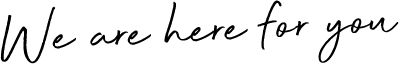
Beyond personal computers and mobile devices, VPNUK ensures compatibility with a broad range of routers. This compatibility allows users to protect their entire network by installing the VPN directly onto the router. VPNUK provides pre-configured scripts for popular routers such as ASUS, GL.iNET, MikroTik, pfSense, TP-LINK, DD-WRT, Open-WRT, and Tomato. These scripts streamline the installation process, making it accessible even to users with limited technical knowledge.
Additionally, VPNUK offers a free SmartDNS addon to all its users, regardless of their account type. The Smart DNS addon allows users to unblock and access region-restricted content on devices like Smart TVs and game consoles without the need to set up the full VPN connection. This added feature enhances the flexibility of VPNUK’s service, catering to a broader range of internet-enabled devices and ensuring that users can access their favorite content effortlessly.
The easiest and most popular connection on Windows is our VPNUK software version 1.2.2. Our software offers an easy to install, pre-configured, auto updating VPN connection assistant software for all Windows operating systems. Specifically designed to assist in the creation of a connection to the VPNUK service albeit in just a few clicks. VPNUK v1.2.2 is an easy to use, all in one connection manager. Furthermore, the software offers users a highly configurable OpenVPN connection through all available protocols and ports. Additionally, connections through PPTP, L2TP, IKEv2 are also compatible with v1.2.2. Every time an update is made available to the software or connection, users will be prompted to update. Auto updates ensures users will always have the very latest version of our software.
Version 1.2.2 is an all in one, feature rich, VPN connection management solution. Specifically, it ensures users are able to add unlimited connection profiles, and change VPN server location. Users can easily switch between the available connection protocols and ports, including obfuscated connections. Further options include, Kill Switch, Third Party DNS Routing, and MTU alterations. The Quick Launch screen makes switching between connection profiles easy. Setting up your connection is very straight forward with VPNUK v1.2.2. The VPNUK support team are also available to assist you install and setup this software through our Live Help and Remote Assistance service.
Users where strict online restrictions exist can choose to connect to the VPNUK service through an obfuscated connection. VPNUK Obfuscation has been configured to work alongside an OpenVPN connection and will protect you against DPI attempts. Specifically designed to assist anyone suffering problems with network restrictions or strict firewalls blocking VPN connections. Its strongly recommended to use a VPNUK obfuscation connection, specifically if you connect to the VPNUK service from the Middle East, China or any other country or network that has strict internet access policies in place.

VPNUK recommends the VPNUK App when using Apple iOS Devices.
The VPNUK app provides a highly secure, multi configurable and widely compatible OpenVPN connection to the VPNUK network, it offers an extremely simple interface for new and existing users of VPNUK. The VPNUK app has been designed and created to be very easy to use, we have ensured zero configuration is required from the user in order to connect to a VPNUK account. Once installed simply enter your login credentials, choose your server and then hit the connect button, it really is as simple as that.
You can also connect to your VPNUK account through native L2TP with IPSec and IKEv2 connections along with third party connections from OpenVPN, WireGuard® and Cisco AnyConnect.

VPNUK recommends Tunnelblick for standalone OpenVPN connections and VPNUK Obfuscation for additional protection.
There are a number of different methods of connecting to the VPNUK servers over an OpenVPN connection. VPNUK recommends connections through Tunnelblick. Tunnelblick is a free client that has constant development and updates, it requires a small amount of setup configuration which VPNUK will do for you with our pre-configured setup files.
Our system will email the configuration to you or give you the option to download it directly from our server ready to insert into the OpenVPN application. If you are unable to download from our setup guides, please log into the Members Area or go to our Downloads page, we have many more download mirrors available.
VPNUK recommends obfuscation for additional DPI protection!
This service has been configured with obfuscation to work with an OpenVPN connection. Specifically designed to assist anyone suffering problems with DPI, network restrictions or strict firewalls blocking VPN connections. We have two setups for obfuscation, one thro9ugh OpenVPN Connect and the other through TunnelBlick. These setup tutorials will guide you through the whole setup procedure for creating a regular OpenVPN connection, we will then show you how to enable the obfuscation service. We strongly recommend this type of connection, particularly if you connect to the VPNUK service from the Middle East and China.
VPNUK provides fast, secure, and private VPN solutions for Apple TV users. With the release of tvOS 17, Apple TV now supports native VPN connections on MDM enabled devices, allowing users to connect via IKEv2 VPN without the need for third-party apps or additional hardware. Our step-by-step guides ensure an easy setup process, keeping your streaming activity secure and private.
Apple TV now includes built-in support for IKEv2 VPN connections if you have an MDM enbled Apple TV device, making it easy to configure your VPNUK account. Setting up VPNUK’s IKEv2 VPN is quick and secure. Our system will send you the necessary files and configuration settings, and you only need to install the profile and enter your credentials.
What is VPNUK Smart DNS?
The VPNUK Smart DNS service is a fast and effective way to access geo-restricted content on Apple TV. Unlike a VPN, Smart DNS does not encrypt traffic, making it an excellent option for streaming services that block VPN connections.

VPNUK recommends the VPNUK App when using Amazon Devices.
The VPNUK app has been developed from the ground up to our very own specification running the highly secure, multi configurable and widely compatible OpenVPN engine. Offering an extremely simple interface, it has been designed and created to be very easy to use, we have ensured zero configuration is required on your part in order to use the VPNUK app. Once installed simply enter your login credentials, choose your server and then hit the connect button, it really is as simple as that. You can download the free VPNUK API enabled App from the Amazon App Store or you can choose to sideload the VPNUK Android app directly from our website through the downloader app.
Easy to Use
The VPNUK App designed for Amazon Fire TV is very easy to use and configure. With options such as Kill Switch, Custom DNS and Custom MTU settings along with the three types of protocol and multiple ports there is plenty of configurable options available.
Built in Obfuscation
With VPNUK you have the option of connecting your Amazon Fire TV device over an obfuscated connection, that means you can block Deep Packet Inspection. An obfuscated connection will add an additional layer of security and privacy to your VPNUK connection and help disguise your VPN traffic as regular web traffic.
Split Tunneling
VPNUK offers split tunneling capabilities on our Amazon Fire TV App, you can bypass the VPNUK connection and use your regular ISP or Mobile Network to route specific apps or web sites from your local network rather than through your VPNUK connection.
VPNUK recommends the VPNUK App when using Android.
The VPNUK Android VPN app has been developed from the ground up to our very own specification. In brief, the Android VPN app is running the highly secure, multi configurable and widely compatible OpenVPN engine. More importantly, the VPNUK app offers an extremely simple interface because it has been designed and created to be very easy to use. In short, have ensured zero configuration is required on your part in order to use the VPNUK app. Once installed simply enter your login credentials, choose your server and then hit the connect button, it really is as simple as that. You can download the VPNUK App from Google Play Store or directly from our website.
Amazing features of the VPNUK App
Easy to Use
The VPNUK App for Android is very easy to use and configure. With options such as Kill Switch, Custom DNS and Custom MTU settings along with the three types of protocol and multiple ports there is plenty of configurable options available.
Built in Obfuscation
With VPNUK you have the option of connecting your Android device over an obfuscated connection, that means you can block Deep Packet Inspection. An obfuscated connection will add an additional layer of security and privacy to your VPNUK connection and help disguise your VPN traffic as regular web traffic.
Split Tunneling
VPNUK offers split tunneling capabilites on our Android App, you can bypass the VPNUK connection and use your regular ISP or Mobile Network to route specific apps or web sites from your local network rather than through your VPNUK connection.
VPNUK is compatible with all VPN connection types on Android devices. If you do not want to use our app you can connect your Android device through a native connection, Android currently supports IKEv2 connections natively. You can also connect to your VPNUK service through third party connections types like strongSwan, WireGuard® and Cisco AnyConnect.

Installing VPNUK onto a router offers a host of benefits that enhance your entire network’s online experience. Firstly, it extends VPN protection to all devices connected to the router, including smartphones, computers, smart TVs, gaming consoles, and more. With VPNUK on the router, all internet traffic from these devices is encrypted and secured, providing an added layer of privacy and protection against cyber threats. This blanket VPN coverage ensures that your entire household or office benefits from enhanced security and anonymity without the need for individual device setups.
VPNUK’s compatibility with various VPN-compatible routers, such as ASUS, pfSense, DD-WRT, OpenWRT, and Tomato, ensures flexibility and accessibility for users with different router models. For ASUS routers, known for their user-friendly interfaces and affordability, the installation process is particularly straightforward. VPNUK’s seamless integration with ASUS routers allows users to set up the VPN with ease, even if they have limited technical knowledge. Additionally, VPNUK provides pre-configured scripts and guides for other router firmware like pfSense, DD-WRT, OpenWRT, and Tomato. These firmware options are widely available on various routers, making it simple for users to install VPNUK and enjoy the benefits of its VPN service on their preferred devices.


Brilliant product and above all an excellent customer services – which is hard to find these days. Keep up the good work and thank you so very much!

I just subscribed and am very pleased with the service, especially since the service allows me to watch tv!

I cannot thank the VPNUK team enough for their continued help, patience and time over the last two months with the problem I had with not receiving my new bank card! Fantastic team and I am so grateful for all you have done!
We love hearing from our clients, feedback is a key factor that powers our processes.
We strongly believe that welcoming genuine unbiased feedback provides a range of benefits, including continuous improvement, increased customer satisfaction, competitive advantage, innovation, a customer-centric culture, trust-building, and performance monitoring.
Feedback is an essential practice for VPNUK, we aim to deliver exceptional services and stay ahead of the game in today’s dynamic business landscape whilst always staying slightly under the radar.